Customer Services






















🖥️ Elevate your workspace with seamless style and smooth performance!
The Samsung 27' T35F Series monitor features a 27-inch Full HD IPS panel with a 75Hz refresh rate and AMD FreeSync technology, delivering vibrant colors and smooth, tear-free visuals. Its 3-sided borderless design creates a sleek, modern look perfect for multi-monitor setups. Equipped with Eye Care technology, including Flicker-Free and Eye Saver modes, it reduces eye strain during extended use. Connectivity options include HDMI and VGA ports, making it versatile for various devices and environments.

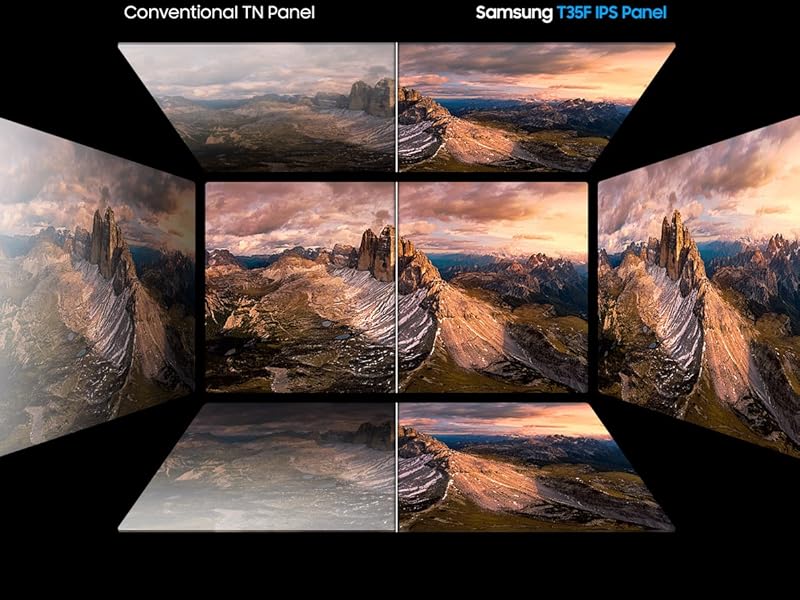





| Standing screen display size | 27 Inches |
| Screen Resolution | 1920x1080 |
| Max Screen Resolution | 1920 x 1080 Pixels |
| Number of USB 2.0 Ports | 2 |
| Brand | Samsung |
| Series | Samsung T35F |
| Item model number | LF27T350FHNXZA |
| Item Weight | 6.6 pounds |
| Product Dimensions | 3.59 x 9.49 x 5.63 inches |
| Item Dimensions LxWxH | 3.59 x 9.49 x 5.63 inches |
| Color | Dark Blue Gray |
| Number of Processors | 1 |
| Voltage | 110 Volts |
| Manufacturer | Samsung |
| ASIN | B08FF3JQ28 |
| Date First Available | September 14, 2020 |
I**N
Ridiculously large? Yes, but also ridiculously great.
I don't know what you do for home or business, but let's face it, for normal usage a 27" monitor is ridiculously large.And a lot of reasons to like this one.And I'm loving it! Look, I work from home. I can't set up my space for two monitors, which would be great. And I was using a laptop provided by my work. I used a "docking" type system and my previous monitor just didn't do it for me for the work. So I ordered this one.Let me tell you, my work efficiency has seriously gone up. Just the sheer acreage has helped immensely. A nice solution to not being able to have two monitors. Maybe, better than two of them.So here's the thing, I have my home desk top computer AND my work laptop computer hooked up at the same time to this one monitor. How? This monitor has both the analog and the HDMI ports. The screen and input adjustor are on the back of the monitor (lower right side). It feels like a button, so push it. But then you find out it is also kind of a joy stick. Move it to your left and you can choose which input you want. Also, brightness settings etc are there. Very easy to use once you find out that isn't a button but a "joy stick".Colors are great. Details are great. I've watched movies on this monitor, played games. It has been great for all the things for me.
T**S
An excellent monitor at an unbelievable price!
The media could not be loaded. I will preface this review by saying that despite the listing (title) saying that the monitor is 27’(ft) it is not. The monitor is 27” (inches). I’m happy it is 27” (inches) and was not an actual 27’(ft) monitor because I wouldn’t know what to do with two of them. Anyways, I purchased two of these monitors just days apart and both arrived early which was awesome. They came perfectly packaged and worked without issues. I figured it was worth mentioning that one monitor arrived with plastic film over the screen while the other one did not have plastic film at all. The monitor with plastic film over the screen caught me off guard because it made it look like the monitor screen was severely damaged. So, you could imagine my relief when I realized that it was just the plastic film that was scuffed up. Considering how scuffed the plastic film was I am very thankful that there was plastic film added for protection.For work use, the price point was just as perfect as the monitor. Also, just to note, the monitor does have a game mode and will perform just fine. I played a few games on them just to see, and the quality was fine, and the latency was acceptable. The monitor came with a very basic stand that eats up valuable desk real estate. I feel that these monitors shine best if they are connected to an articulating mount. Also in the box is an HDMI cable which was a nice surprise considering I completely forgot about purchasing a cable. Overall, the price point coupled with the quality of the monitor is very hard to beat. I’ve only had these monitors for a month or so and hope they hold up; time will tell. However, my knee jerk reaction, I couldn’t be happier!
D**7
Samsung monitors....... Can you really go wrong?
Good Monitors, have them for a home office setup.Really like the real estate. Picture is good, maybe not great... but this is not my gaming PC so my expectations are realistic.Good value vs the real estate offered.
V**M
With Effort and Forgiveness, a Beautiful Display
If you're buying this as the cheapest possible option for your gamin rig, then you'll probably be satisfied by the beautiful colors and impressive form factor. But, you should know that you may need to do some significant work to get a picture that's even passable, and even then there could be problems you can't fix.Out of the box, this display's colors were overwhelmingly Amber (and no, eye saver mode is not enabled). Without any color calibration ability built into the hardware, I've had to rely on Windows's color calibration to fix the issue. After turning greens down by about a third, and red a little less, I've gotten the colors to balance. Still, the reds aren't as saturated as they maybe could be, but it's not enough to bother me. Once balanced, the colors honestly look great, and I've found myself finding colorful music videos to watch just to admire the display's bright, vibrant range.This leads us into the dynamic range between how bright and dark the monitor can get. This is the classic limitation of IPS monitors, and while more expensive models can make up for this limitation in various ways, this cost effective model just makes you deal with it. Once again, there are no true brightness or contrast settings built into the display. The setting for brightness, as far as I can tell, simply adjusts the output of the LED backlighting, and contrast changes the difference between how bright and dark those lights will go. Once again we're left to Windows's color calibration, which simply gives us a slider for the gamma setting. Unfortunately, setting the gamma ideal for sRGB color vibrancy to around 2.2-2.4 (which is about where it was out of the box) just doesn't work, even though it does bring out the best colors on this monitor. The issue is that the screen simply can't recreate enough dark shades, and huge parts of the screen get blacked out. Bright videos might be fine, but gaming is impossible as entering even slightly dim environments makes it impossible to see. To be able to function in-game without a significant disadvantage, I ended up having to crank the gamma down to about 1.4 (lower gamma means a brighter screen), just to make low light environments easily navigable. The end result is that the overall display is a bit washed out, with colors not as vibrant as they could be, but I've hit a balance that I'm happy with.Finally, the most dissappointing note, which ended up losing this monitor half a star for my review, is that as of possesing this monitor for 10 days, I've found a stuck pixel. So for now, I've got a cyan dot permanently on my monitor. There are a few home remedies I can try to fix this, but it may end up being something I have to live with, or go through the hassle of returning the whole monitor for.For reference, I'm using a generic PnP display driver. When I get my new computer, I'll download the manufacturer's driver and update this review if it helps anything.In conclusion, the colors and overall image quality are really quite great for such a cheap monitor, as long as you're willing to put in the time to calibrate everything correctly. This isn't a monitor for the long haul, but so far it seems like a great option until I'm ready to put in money for a more serious gaming display. I was ready to order a second one for my dual monitor setup, but this stuck pixel has me holding off for now. To put it simply, if you put in the work and can overlook some flaws, you can have an exciting, beautiful time with this monitor, at least until you're ready to commit to a safer, long term option.By the way, a note for this age of virtual engagements, the frame of this monitor is so small that putting my Logitech c920 webcam on top actually covers a bit of the screen.
Trustpilot
1 day ago
1 month ago